UGH, GRADING. (Amirite teachers?) You have a zillion papers in front of you and half of these middle-schoolers didn't write their names. F's FOR ALL OF THE CHILDREN.
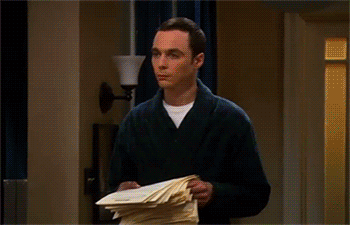
I HATE paper. Who does paper anymore? It's a huge waste for everyone, and it's easily lost - which is no good in these days of the portfolio/data-driven teacher. BUT, technology can fix it!! One of my goals this year is to do a better job at grading - or, like a tech geek, find a way to automate it so I can check myself. This is where Learning Management Systems come in. LMS's are websites where students can submit work and manage their content digitally. (So if you're a recent college grad, you're probably familiar with Blackboard or Moodle.) LMS's are awesome for all three groups in a school:
For Us: They can automate our grading, and collect evidence of learning to share with parents. All of your grades and assignments are easily composed and compiled in one place. AND you can differentiate more easily by sending out different assessments to user groups. HELLO SOMEBODY.
For the Kids: Make it easier for the kids to track their progress. They get immediate feedback, too! No surprises at the end of the quarter! No excuses for incomplete work!
For Parents: No more angry phone calls, because they can check child's progress online - often from their PHONE.
Here are 4 popular LMS's that I've implemented:
1. Flubaroo Scripts for Google: Many school districts use Google Apps for Ed, or integrate Chromebooks. If you send out Google Forms from Drive for assessments and Exit Tickets, you probably have to do a lot of grading still because you have to read the submissions. Add Flubaroo scripts to automate the grading!
***FREE.
2. Edmodo: I used Edmodo in my library, and my colleagues use it in middle-school stations. This is "Facebook for School", and it has a lot of app integration. The layout is also really manageable for students who are overwhelmed by website layouts.
***FREE, but first check with your Tech Coordinator to see if your district has a license - we need the special Chicago Public Schools code to use it on our wireless.
3. Schoology: Schoology is a lot like Edmodo, but fancier. It seems to work a lot better for iOS, and to me, the layout is more attractive for middle-school and high school.
***FREE.
4. Project Foundry: For those of you with budgets (maybe? ), an arts high school colleague just showed me Project Foundry, which is a portfolio project-tracking program/learning management system. It reminded me of IB because it enforces a lot of reflection and planning in the "process." I also like that it seamlessly integrates Google Apps.
), an arts high school colleague just showed me Project Foundry, which is a portfolio project-tracking program/learning management system. It reminded me of IB because it enforces a lot of reflection and planning in the "process." I also like that it seamlessly integrates Google Apps.


No comments:
Post a Comment